When creating a Geographic Information System (GIS), choosing the right software is crucial. GIS software is a powerful tool that enables the capture, storage, analysis, and visualization of spatial data. It is used in a wide range of applications, from urban planning to environmental monitoring and even disaster management. The success of your GIS project often hinges on selecting software that meets your specific needs and project requirements.
At its core, a Geographic Information System (GIS) is a system designed to capture, store, manipulate, analyze, manage, and present spatial or geographic data. GIS helps you visualize data in a way that reveals relationships, patterns, and trends. Think of it as a digital mapping tool that goes far beyond traditional maps, allowing users to layer datasets (such as demographics, roads, vegetation) and analyze how these layers interact with each other.
For example, urban planners use GIS to map land use and infrastructure, environmentalists use it to monitor deforestation, and businesses use it to track customer locations and optimize services.
Some common applications of GIS include:
- Urban Planning: Creating detailed city maps to plan infrastructure projects.
- Environmental Monitoring: Tracking changes in ecosystems, wildlife, and weather patterns.
- Disaster Management: Mapping out risk areas for floods, wildfires, or earthquakes, and planning evacuations or emergency services.
- Business Analysis: Identifying the best locations for new retail stores based on customer demographics and foot traffic.
A key point to remember is that the software you choose must support these varied applications while providing an intuitive interface to help manage large datasets.
Why Do You Need Software for GIS?
The complexity of managing geographic data makes specialized software indispensable. GIS software allows users to handle large volumes of spatial data, perform advanced analyses, and visualize the data through maps, graphs, and 3D models. For instance, without software to manage, visualize, and analyze spatial data, city planners would struggle to identify trends in traffic flow or population density that require strategic changes.
The right software offers key benefits such as:
- Data Collection: Collect and input geographic data from satellites, sensors, or manual surveys.
- Data Visualization: Create visual representations like maps or models to illustrate spatial relationships.
- Spatial Analysis: Conduct complex analyses, such as calculating distances between locations or predicting the spread of diseases.
- Data Management: Store and organize large datasets that combine geographic information with attributes (e.g., population statistics or soil types).
Selecting software tailored to these tasks is crucial to the success of any GIS project.
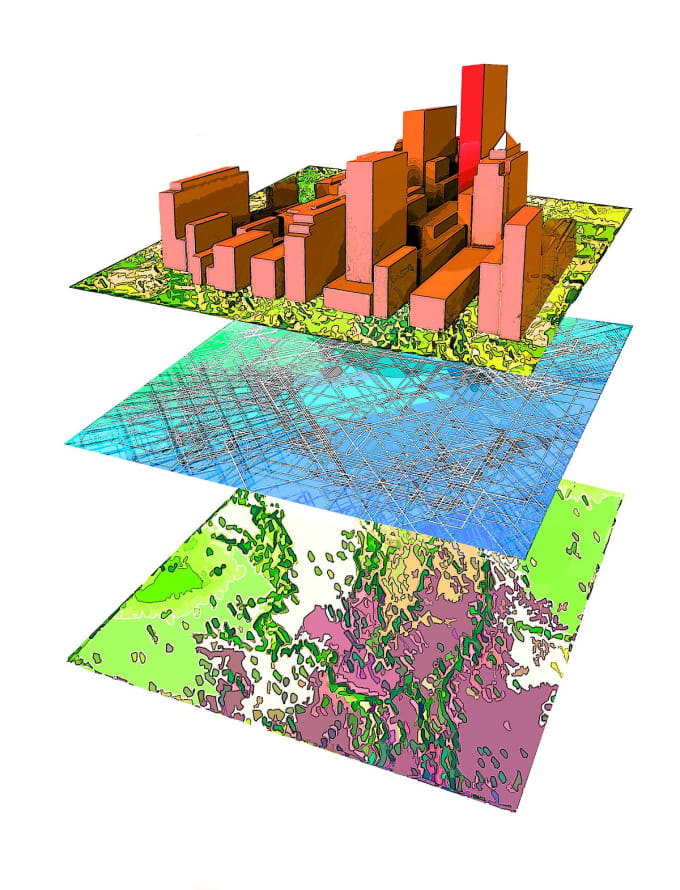
Key Features to Look for in GIS Software
Selecting the right GIS software depends heavily on the specific features it offers. Different projects and industries will require different tools, and it’s important to understand which features are essential for your work.
Data Management and Storage
One of the most important features of any GIS software is its ability to manage and store large datasets efficiently. GIS projects often involve collecting data from multiple sources such as satellite images, surveys, and existing databases. The software needs to be able to handle a variety of data formats, including:
- Vector Data: Points, lines, and polygons that represent features such as roads, land parcels, and cities.
- Raster Data: Gridded data that represents phenomena like elevation, temperature, or land cover.
- Tabular Data: Non-spatial data that can be linked to geographic features, such as population statistics or sales figures.
The software should allow easy import and export of these data types and integrate smoothly with external databases, cloud storage, or other data repositories.
Additionally, data storage is an important factor. Large-scale GIS projects can require significant storage space, particularly for raster datasets like satellite imagery. It’s essential to choose software that offers options for managing storage, either locally on your hardware or through cloud services. Some advanced GIS software also provides data compression options to reduce the file size of datasets without compromising data quality.
Data Visualization and Mapping
A core function of GIS software is the ability to visualize data effectively. Maps are the primary way that spatial data is presented, but the software should offer flexible mapping tools to create visually appealing and informative maps.
Key mapping features to look for include:
- Customizable Map Styles: The ability to change colors, symbols, and labels on maps to make data easier to interpret.
- Layering Capabilities: Combining multiple data layers (such as roads, rivers, and population density) for detailed analysis.
- 3D Mapping: For projects involving elevation, terrain modeling, or urban development, 3D mapping tools are essential for creating realistic visualizations.
Visualization doesn’t stop at maps. Many GIS tools also offer graphing and charting capabilities to provide alternative views of data, such as histograms, pie charts, or line graphs. This can be especially useful for making presentations or reports where both spatial and non-spatial data are analyzed side by side.
Geospatial Analysis Tools
Geospatial analysis is what sets GIS apart from traditional data analysis tools. The software should provide a comprehensive suite of analysis tools, including:
- Spatial Analysis: Functions like buffering (finding areas within a certain distance of a point) and overlay analysis (comparing two data layers to find common areas).
- Geocoding: The process of converting addresses into geographic coordinates, which is essential for location-based analyses.
- Topological Analysis: For advanced spatial analysis, tools that model relationships between connected features (e.g., road networks) are crucial.
These tools allow users to answer complex questions, such as:
- Where is the best location to build a new hospital based on population density and road networks?
- How will a flood impact residential areas based on elevation data and floodplain boundaries?
Choosing software that offers robust analysis tools is critical for professionals who need to make informed decisions based on spatial data.
Integration with Other Tools and Data Sources
In today’s interconnected world, GIS software is rarely used in isolation. The ability to integrate with other software, tools, and data sources is vital for maximizing the capabilities of your GIS.
Look for GIS software that supports:
- Remote Sensing Data: Direct integration with satellite imagery and aerial photography for real-time updates.
- GPS Data: The ability to collect and use GPS data is crucial for projects that involve fieldwork, such as environmental monitoring or asset management.
- APIs and Cloud Integration: Modern GIS software often provides APIs (Application Programming Interfaces) for developing custom applications or integrating GIS with other systems like databases, cloud platforms, or web-based services.
Software with strong integration features will enable you to automate workflows, access the latest data, and work seamlessly across multiple platforms.

Types of GIS Software: Open Source vs. Commercial
When deciding what kind of software you need to create a GIS, it is essential to consider whether you want to use open source or commercial software. Each option has its strengths and limitations, and the choice largely depends on your budget, project requirements, and technical expertise.
Open Source GIS Software
Open-source GIS software is freely available and developed by a community of users. This type of software is a great option for those who are working with limited budgets or who want the flexibility to customize the software to meet their specific needs.
Some of the key benefits of open-source GIS software include:
- Cost-Free: The primary advantage of open-source GIS is that it is free to use. This can be a significant factor for individuals or organizations with limited funds, such as non-profits or educational institutions.
- Customizability: Since the source code is available, open-source software can be customized to fit unique project requirements. This can be particularly useful for advanced users or developers who need to add new features.
- Community Support: Many open-source GIS tools are backed by a global community of users and developers. This community-driven support often results in frequent updates, bug fixes, and a wealth of online resources like tutorials and forums.
However, there are also some limitations:
- Limited Professional Support: Unlike commercial software, open-source tools may not have dedicated customer support. While community forums and documentation can be helpful, resolving complex technical issues may take time.
- Learning Curve: Some open-source GIS software can have a steep learning curve, especially for beginners. Without formal support or training, users may find it challenging to get started.
Popular Open Source GIS Tools:
- QGIS: One of the most widely used open-source GIS software. QGIS offers a robust set of tools for data visualization, analysis, and mapping. It supports a wide range of file formats and can be extended with plugins for additional functionality. QGIS is known for its intuitive interface, making it a great choice for both beginners and advanced users.
- GRASS GIS: GRASS GIS is another powerful open-source tool, particularly strong in geospatial analysis and data management. It is known for its ability to handle complex datasets and perform advanced spatial analysis, making it ideal for academic research or environmental monitoring.
- Whitebox GAT: This tool specializes in geospatial analysis and is known for its simplicity and focus on raster data analysis. Whitebox GAT is often used in environmental and hydrological modeling projects.
| Software | Key Features | Best For |
|---|---|---|
| QGIS | Customizable with plugins, supports many formats, intuitive interface | General-purpose GIS, beginners & advanced users |
| GRASS GIS | Advanced analysis, handles complex datasets | Research and environmental projects |
| Whitebox GAT | Simple interface, strong in raster analysis | Hydrology and environmental modeling |
Commercial GIS Software
Commercial GIS software is developed and sold by companies that provide formal customer support, professional training, and regular updates. While these products require purchasing a license, they offer several advantages that can make them worth the investment, especially for large-scale or mission-critical projects.
Key advantages of commercial GIS software include:
- Professional Support: One of the main benefits of commercial GIS software is access to professional customer support. Companies often provide extensive documentation, training courses, and direct assistance, which can be essential for solving technical issues quickly and efficiently.
- Advanced Features: Commercial software often comes with advanced features, such as 3D modeling, real-time data integration, and machine learning capabilities, that may not be available in open-source alternatives.
- User-Friendly Interfaces: Many commercial GIS tools are designed with ease of use in mind, offering intuitive interfaces, drag-and-drop functionality, and built-in tutorials that make it easier for new users to get started.
However, there are also downsides:
- Cost: Licensing fees for commercial GIS software can be expensive, especially for organizations needing multiple users or access to premium features. Some software is available as a subscription service, while others require one-time purchases with ongoing maintenance fees.
- Limited Customization: While commercial GIS software is highly capable out of the box, it may not offer the same level of customization as open-source tools. Users may be restricted to the features and workflows provided by the software.
Popular Commercial GIS Tools:
- Esri ArcGIS: ArcGIS is one of the most popular and powerful commercial GIS platforms available. It offers a wide range of tools for spatial analysis, data visualization, and map creation. ArcGIS integrates well with other tools and provides access to an extensive library of spatial data. It’s widely used by governments, businesses, and research institutions.
- MapInfo Professional: Another well-known commercial GIS software, MapInfo Professional offers powerful mapping and spatial analysis features. It is especially popular in the business sector for tasks such as market analysis and logistics planning.
- Hexagon GeoMedia: GeoMedia is known for its strong data management capabilities and is often used in infrastructure and transportation projects. It offers a user-friendly interface and integrates well with other systems.
| Software | Key Features | Best For |
|---|---|---|
| Esri ArcGIS | Wide range of tools, integrates with many systems, extensive data libraries | Large organizations, government, research institutions |
| MapInfo Professional | Business-focused, powerful spatial analysis tools | Market analysis, logistics |
| Hexagon GeoMedia | Strong data management, easy integration with other systems | Infrastructure and transportation projects |
The choice between open-source and commercial GIS software depends on your project’s complexity, budget, and the level of support you require. Open-source software like QGIS is ideal for cost-conscious users who need flexibility, while commercial solutions like ArcGIS provide advanced features and professional support for high-stakes projects.

What Kind of GIS Software Do I Need for Different Tasks?
Choosing the right GIS software depends not only on whether it is open-source or commercial but also on the specific tasks you plan to accomplish. GIS software varies in complexity, and different tools are optimized for different kinds of projects. Whether you are a beginner working on a small project or an advanced user dealing with a large-scale, multi-layered analysis, selecting the right tool for your needs is essential for efficient work.
For Beginners and Small Projects
If you are new to GIS or working on a small project, it’s best to choose software that is easy to use and doesn’t overwhelm you with features. Open-source tools are particularly beneficial in this case, as they offer a lower barrier to entry and don’t require hefty financial investments. Many beginner-friendly GIS software tools offer intuitive interfaces, simple tutorials, and core features necessary for basic mapping and data visualization.
Recommended Software for Beginners:
- QGIS: This open-source software is widely regarded as one of the best tools for beginners. QGIS has a user-friendly interface and a large community that offers support, tutorials, and plugins to expand functionality. It’s ideal for creating maps, performing basic spatial analysis, and working with smaller datasets.
- Google Earth Pro: While not a full GIS software, Google Earth Pro is a great starting point for beginners interested in visualizing spatial data and creating simple maps. It’s easy to use and allows users to view geographic data without needing advanced GIS skills.
- SAGA GIS: Another open-source option, SAGA GIS is great for those who want to perform simple analyses and create basic maps. It has a growing user community and offers some pre-built models that make basic GIS tasks easy to execute.
Example Use Case for Beginners:
- A student conducting a basic study on population density in their local town can use QGIS to map population data against geographic boundaries. With built-in tools and plugins, they can create a simple but effective visual representation of population distribution without needing complex software.
| Software | Best For | Key Features |
|---|---|---|
| QGIS | Beginners, small-scale projects | Free, customizable, lots of tutorials |
| Google Earth Pro | Simple mapping, basic visualization | Easy to use, good for visualizing data |
| SAGA GIS | Basic spatial analysis | Pre-built models for ease of use |
For Advanced Users and Large Projects
Advanced users who are working on more complex or large-scale projects require GIS software that offers a more comprehensive set of tools. These projects often involve working with massive datasets, multiple data layers, and sophisticated spatial analysis. While some open-source tools can handle these tasks, many advanced users prefer commercial software due to its professional support, specialized tools, and integration capabilities.
Recommended Software for Advanced Users:
- ArcGIS by Esri: ArcGIS is the industry standard for advanced GIS work. It provides a full suite of tools for spatial analysis, 3D modeling, and large-scale data management. It also includes advanced capabilities such as geoprocessing, network analysis, and the ability to integrate with other software systems. Its support for Python scripting allows users to automate workflows and customize processes.
- Hexagon GeoMedia: For users who require strong data management capabilities and need to integrate with infrastructure or transportation systems, GeoMedia is a top choice. It provides advanced analytical tools while maintaining a user-friendly interface. It’s also ideal for projects that require collaboration across different departments.
- MapInfo Professional: Ideal for users in the business sector, MapInfo is a commercial software that excels in market analysis, logistics, and business geography. Its ability to handle location-based decision-making makes it a popular choice for companies seeking to optimize their operations.
Example Use Case for Advanced Users:
- A city planner working on urban expansion and infrastructure projects might use ArcGIS to layer multiple datasets, such as road networks, zoning laws, and population growth trends. They can perform advanced spatial analyses to identify the best locations for new residential areas or infrastructure improvements while integrating real-time data from GPS sensors.
| Software | Best For | Key Features |
|---|---|---|
| ArcGIS | Large-scale projects, complex analyses | Full toolset, 3D mapping, scripting support |
| Hexagon GeoMedia | Infrastructure projects, strong data management | Integrates with other systems, easy interface |
| MapInfo Professional | Business analysis, market geography | Location-based decision making, logistics |
Web-Based GIS Software
For users who need to collaborate remotely or manage GIS projects online, web-based GIS platforms provide a powerful alternative to traditional desktop software. Cloud-based GIS tools allow teams to work together in real-time, access data from anywhere, and take advantage of cloud computing power for processing large datasets.
Recommended Web-Based GIS Software:
- ArcGIS Online: Esri offers a web-based version of its powerful desktop software, providing cloud storage and easy access to GIS data from anywhere. It’s ideal for collaborative projects where multiple users need to work on the same datasets, and it integrates seamlessly with the desktop version of ArcGIS.
- Google Maps API: Although not a full GIS system, Google Maps API allows users to create customized, location-based applications. It’s a great tool for web developers looking to integrate GIS data into websites or mobile apps.
Example Use Case for Web-Based GIS:
- A disaster response team can use ArcGIS Online to map and analyze areas affected by a natural disaster, allowing field workers to update information in real-time while decision-makers can view updated maps from any location.
| Software | Best For | Key Features |
|---|---|---|
| ArcGIS Online | Collaborative projects, remote access | Cloud storage, real-time updates, easy sharing |
| Google Maps API | Web developers, location-based applications | Customizable maps, easy integration with websites |
The choice of GIS software should align with the scale and complexity of your project. Beginners and small projects can benefit from free, user-friendly software like QGIS or Google Earth Pro, while advanced users dealing with larger datasets or complex analyses may prefer commercial tools like ArcGIS or Hexagon GeoMedia. For collaborative and web-based projects, platforms like ArcGIS Online offer the flexibility needed for real-time GIS work.