In the world of Geographic Information Systems (GIS), two software platforms often dominate the conversation: QGIS and ArcGIS. Whether you’re a professional working in urban planning, environmental science, or simply someone exploring spatial data analysis, choosing between these two can significantly impact your workflow and productivity.
QGIS, a free and open-source platform, is highly regarded for its flexibility and community-driven development. On the other hand, ArcGIS, developed by Esri, is a commercial platform known for its powerful tools and enterprise-level integration. But when it comes to deciding which one is better, the answer isn’t always clear-cut.
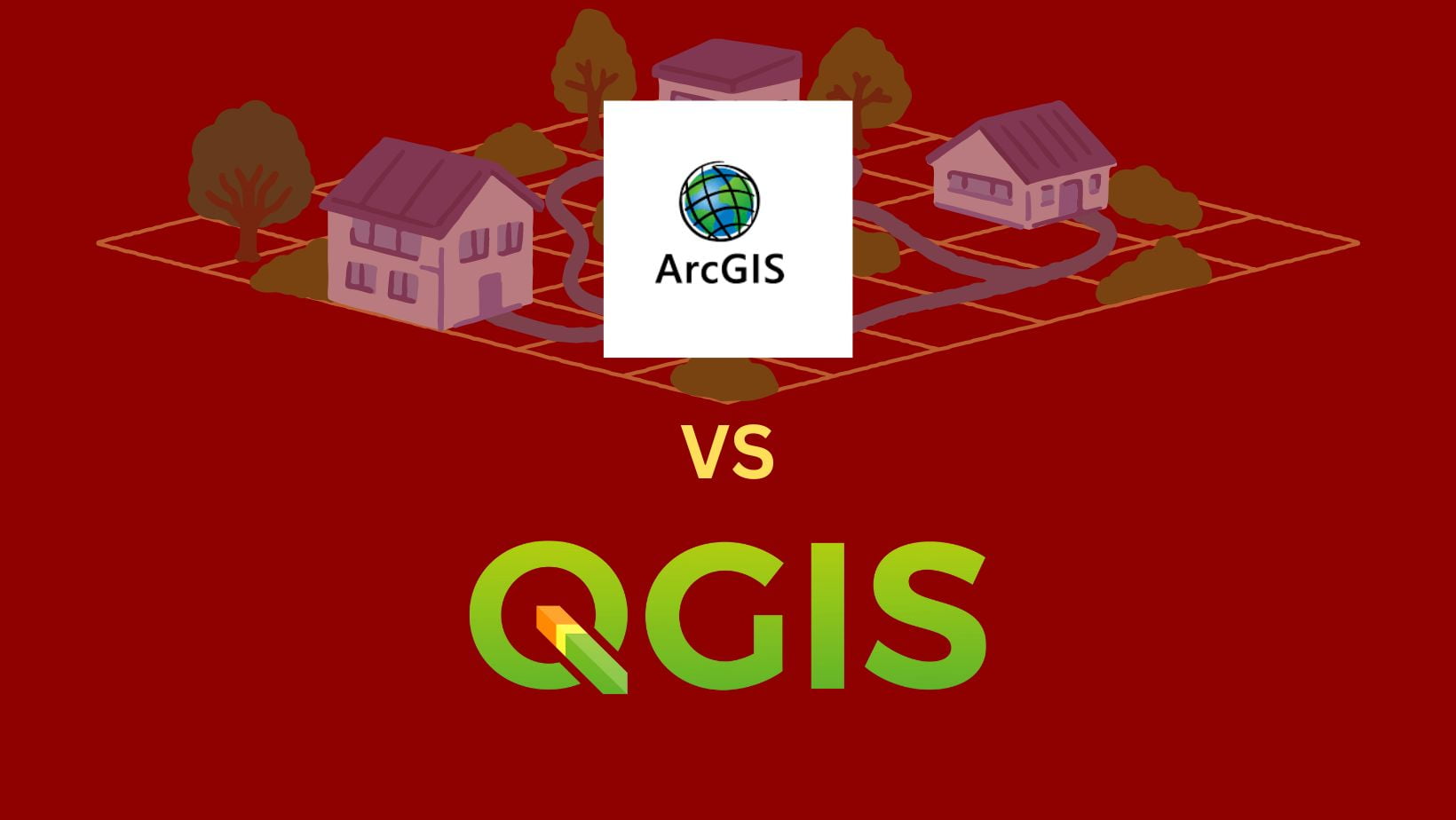
What Is QGIS? An Overview
QGIS, or Quantum GIS, is a free and open-source GIS software that has rapidly grown in popularity due to its accessibility, ease of use, and adaptability. Since its initial release in 2002, QGIS has evolved into a fully-featured platform for spatial data analysis, cartography, and geoprocessing.
QGIS is primarily used in fields such as environmental science, geology, urban planning, and research. Its open-source nature means that anyone can access, modify, and distribute the software, making it a powerful option for those who need a cost-effective solution without sacrificing functionality.
Key Features of QGIS:
- User-Friendly Interface: QGIS is designed with an intuitive layout that makes it relatively easy to navigate, even for beginners.
- Customization: One of the standout aspects of QGIS is its flexibility. Users can customize their experience through plugins, which are developed by the user community to extend the software’s functionality.
- Extensive Plugin Library: The QGIS plugin repository includes tools for hydrological analysis, cartography, remote sensing, and even machine learning.
- Cross-Platform Compatibility: QGIS runs on Windows, Mac, and Linux, providing a wide range of options for users.
- Integration with Other Open-Source Tools: QGIS works well with other open-source platforms like GRASS GIS and PostGIS, which makes it a part of a larger ecosystem for GIS work.
Open-Source and Community-Driven Development
The open-source model is a significant advantage for QGIS. The software is continually improved by a global community of developers who contribute new features, fix bugs, and ensure that it remains up-to-date with the latest advancements in GIS technology. This means QGIS users can expect frequent updates and access to cutting-edge tools—at no cost.
Furthermore, the open nature of the platform allows users to modify the source code, meaning QGIS can be tailored to fit highly specific workflows, something that might be impossible with a proprietary system like ArcGIS.
Accessibility and Cost-Effectiveness
Perhaps the most notable advantage of QGIS is that it is entirely free to use. Unlike ArcGIS, which operates on a subscription model, QGIS can be downloaded, installed, and used without worrying about licensing fees. This makes it especially appealing for students, researchers, and small organizations that might not have the budget for commercial software.
QGIS is a highly adaptable, community-driven, and cost-effective platform that provides users with robust GIS tools without the financial barrier of commercial alternatives.

What Is ArcGIS? An Overview
ArcGIS, developed by Esri, is a widely recognized and industry-leading Geographic Information System (GIS) platform. Since its inception, ArcGIS has been the go-to choice for professionals requiring advanced spatial analysis, 3D modeling, and enterprise-level GIS solutions. ArcGIS is used across various industries such as urban planning, public health, environmental management, and infrastructure development.
While ArcGIS is a commercial product, its powerful set of tools, broad range of applications, and seamless integration with other Esri products make it highly appealing to large organizations, government bodies, and enterprises that require a comprehensive GIS platform with extensive support and functionality.
Key Features of ArcGIS:
- Advanced Mapping and Visualization: ArcGIS offers powerful 2D and 3D mapping tools, including advanced symbology, 3D scene rendering, and the ability to create complex geospatial models.
- Data Analysis and Geoprocessing: ArcGIS provides an extensive suite of spatial analysis tools. This includes network analysis, spatial statistics, and geostatistical modeling, making it ideal for complex, large-scale projects.
- Integration with ArcGIS Online and Cloud Services: ArcGIS connects seamlessly with ArcGIS Online, Esri’s cloud-based platform, allowing users to publish and share maps, data, and analysis tools online. This is particularly useful for organizations needing to collaborate on projects across different teams or locations.
- Enterprise Solutions: ArcGIS is designed with enterprise-level capabilities, including ArcGIS Server, which allows organizations to serve maps and spatial data to thousands of users simultaneously.
- Interoperability with Other Esri Products: ArcGIS works well with other Esri tools, including Story Maps, Survey123, and Collector for ArcGIS, providing a robust suite of tools for field data collection, analysis, and presentation.
Subscription-Based Licensing and Cost
Unlike QGIS, ArcGIS operates on a subscription-based licensing model, with various tiers that offer different levels of functionality. These include ArcGIS Desktop Basic, Standard, and Advanced, each offering more features as the price increases. There are also specific licenses for ArcGIS Pro, which is Esri’s next-generation desktop GIS software, and ArcGIS Enterprise, which provides server-based solutions.
The pricing model of ArcGIS can be seen as a disadvantage for individuals or small organizations that might not have the budget to afford these tools. However, for larger organizations or enterprises, the subscription fee is often justified by the extensive support, regular updates, and professional services that come with it.
| ArcGIS Pricing Tiers | Approximate Cost |
|---|---|
| ArcGIS Desktop Basic | $1,500/year |
| ArcGIS Desktop Standard | $3,500/year |
| ArcGIS Desktop Advanced | $9,000/year |
| ArcGIS Pro | $100/year (Personal Use) |
| ArcGIS Enterprise | Custom Pricing |
Advanced Tools and Proprietary Nature
One of the key benefits of ArcGIS is its proprietary tools, which are designed to handle complex GIS tasks that QGIS might not handle as effectively. These tools include ModelBuilder for workflow automation, ArcPy for Python scripting, and Spatial Analyst for advanced geostatistical analysis.
However, because it is proprietary software, ArcGIS does not allow for the same level of customization and flexibility as QGIS. Users cannot modify the source code or create custom functionalities as easily, though Esri offers extensive training, support, and documentation to help users get the most out of their software.
Professional Support and Certification
For users and organizations that need dedicated support and want to invest in formal training, ArcGIS offers several certifications and training programs. These certifications can enhance the credibility and skill set of GIS professionals, making ArcGIS highly valuable for those seeking to build a career in GIS.
ArcGIS also boasts professional technical support from Esri, which can be essential for enterprise users managing large-scale projects with critical workflows. The support infrastructure includes Esri’s online help center, community forums, and direct customer service.
ArcGIS is an industry-standard GIS software that is built for large-scale, complex projects requiring advanced spatial analysis and enterprise-level capabilities. While it comes with a high cost, its powerful tools, cloud integration, and professional support make it ideal for businesses and organizations needing comprehensive GIS solutions.
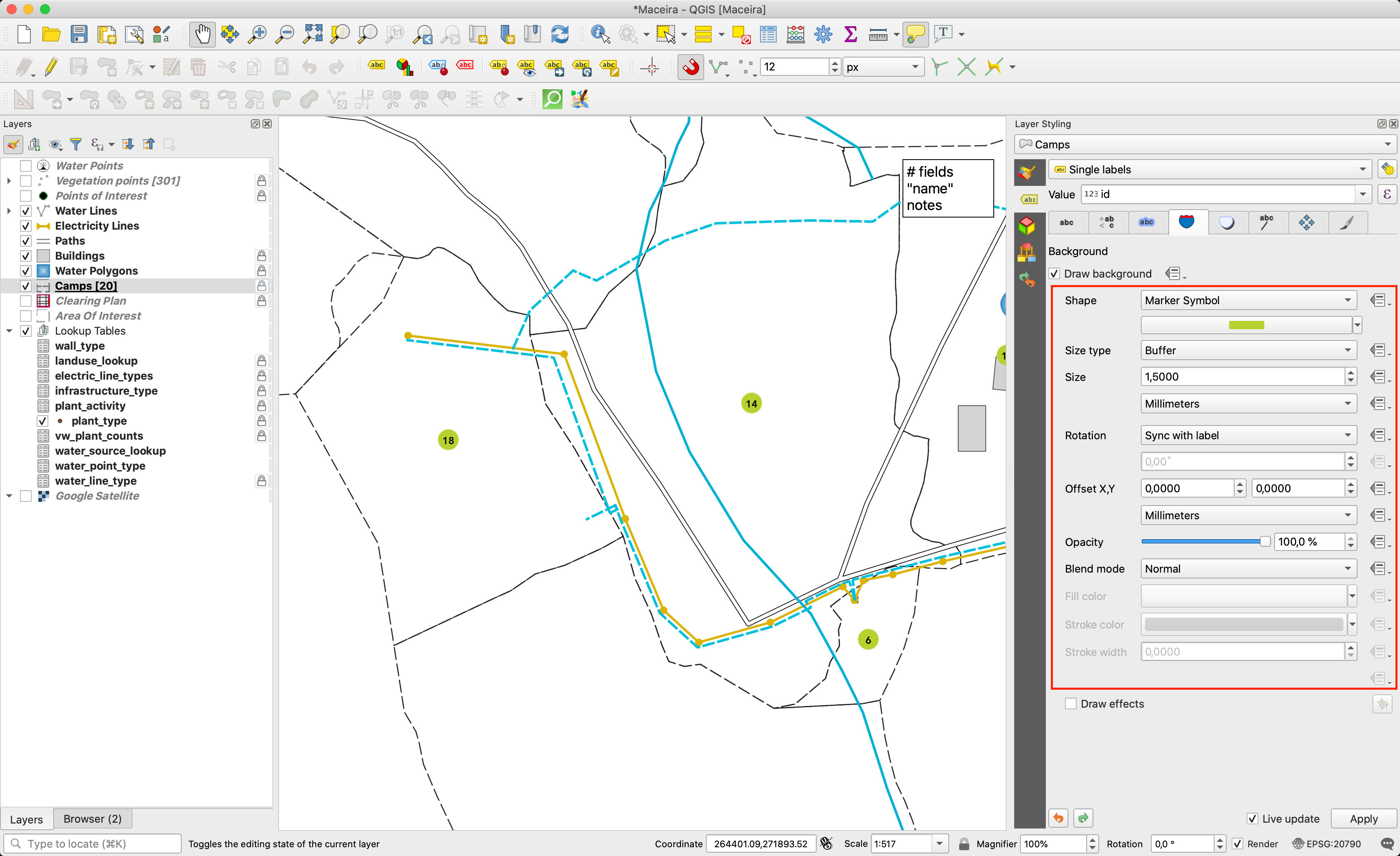
Differences Between QGIS and ArcGIS
When deciding whether QGIS or ArcGIS is better, it’s essential to evaluate the key differences between the two platforms. Both tools offer robust GIS capabilities, but they cater to different needs, user preferences, and budgets.
Cost and Licensing
The most obvious difference between QGIS and ArcGIS is the cost.
- QGIS: One of the most attractive aspects of QGIS is that it is completely free and open-source. There are no licensing fees, which makes it an ideal choice for individuals, students, researchers, or small organizations with limited budgets. Because QGIS is open-source, users have access to its source code, allowing for endless customization and development opportunities. This flexibility is something ArcGIS cannot match.
- ArcGIS: On the other hand, ArcGIS follows a subscription-based pricing model with various licensing options depending on the features you need. Prices can be steep, especially for advanced enterprise solutions. For example, an ArcGIS Desktop Advanced license can cost upwards of $9,000 per year, making it a significant investment for organizations. Although the pricing includes access to Esri’s support, professional training, and additional Esri services, the high cost can be prohibitive for smaller entities or individuals.
If budget is a primary concern, QGIS is the clear winner. However, if enterprise-level support, advanced tools, and cloud integration are crucial for your operations, ArcGIS may justify the cost.
Usability and Learning Curve
The ease of use and the learning curve involved in mastering each software also presents a clear distinction between QGIS and ArcGIS.
- QGIS: Known for its user-friendly interface, QGIS is relatively straightforward to use, especially for beginners. The software’s design is intuitive, and it offers a wide range of online tutorials, forums, and community-driven support. While some tasks may require plugins, the flexibility to customize the interface makes it accessible for users with varying levels of GIS expertise.
- ArcGIS: ArcGIS, while powerful, tends to have a steeper learning curve, particularly for new users. The interface is rich with advanced features, and users may find it overwhelming at first. However, ArcGIS provides detailed documentation, professional support, and a wealth of online training programs to help users get up to speed. For complex workflows and large-scale projects, the investment in learning ArcGIS can pay off due to its extensive capabilities.
| Usability Comparison | QGIS | ArcGIS |
|---|---|---|
| Ease of Use | Beginner-friendly | Requires more advanced training |
| Customization | High, through plugins and scripts | Limited without additional Esri tools |
| Learning Curve | Shallow, especially for basic tasks | Steep, but extensive documentation |
For beginners or those seeking a more intuitive and customizable experience, QGIS might be the better choice. However, for professionals managing complex projects, the learning investment in ArcGIS could be worthwhile.
Performance and Speed
Performance is a critical factor, particularly when working with large datasets or conducting complex geospatial analyses. Both QGIS and ArcGIS offer solid performance, but there are some notable differences.
- QGIS: QGIS is known for being lightweight and efficient, even on less powerful machines. Its open-source framework allows for optimization in ways that commercial software often does not. However, when it comes to managing very large datasets or performing extremely detailed geospatial analyses, QGIS may struggle compared to ArcGIS. This performance gap can often be mitigated through the use of plugins or by connecting QGIS with other powerful open-source tools such as GRASS GIS or SAGA GIS.
- ArcGIS: ArcGIS, by contrast, excels in handling large datasets and high-performance geoprocessing tasks. It is designed to work with substantial amounts of data and complex analyses at enterprise scale. However, the software requires more robust hardware to run efficiently. Users who regularly work with 3D models, satellite imagery, or network analyses will benefit from ArcGIS’s processing power, but this comes at the cost of higher system requirements.
| Performance Comparison | QGIS | ArcGIS |
|---|---|---|
| Speed | Fast on smaller projects | Optimized for large datasets and analyses |
| System Requirements | Works well on low-end hardware | Requires robust, high-end systems |
| Handling Large Data | May slow down with large datasets | Optimized for big data and complex analyses |
ArcGIS wins in terms of performance, particularly for large-scale projects and advanced analyses. However, if you’re working with smaller datasets or on less powerful machines, QGIS offers great performance without the need for high-end hardware.
Data Handling and Formats
Data handling is a vital part of any GIS software. The ability to work with a variety of file formats and efficiently manage data is crucial for effective spatial analysis.
- QGIS: QGIS supports a wide range of data formats, including non-proprietary formats such as Shapefiles, GeoJSON, and KML. It also integrates smoothly with PostGIS and other open-source databases, making it ideal for users working with open data or needing compatibility with various data types. Furthermore, QGIS’s open nature means that new formats can be supported through the development of plugins or direct code modification.
- ArcGIS: ArcGIS also supports a broad array of formats but leans heavily on its proprietary formats, such as File Geodatabases and Esri Grid. While ArcGIS can work with non-proprietary formats, its strongest performance is achieved when working with Esri’s native formats. Additionally, ArcGIS offers Data Interoperability extensions, which help in converting between formats, but these come at an extra cost.
| Data Handling Comparison | QGIS | ArcGIS |
|---|---|---|
| Supported Formats | Wide range, open standards | Extensive, but favors proprietary formats |
| Integration | Works with open-source databases | Best with Esri-native formats and tools |
| Customization | Can be expanded with plugins or code mods | Requires paid extensions for interoperability |
QGIS offers better compatibility with open data formats, making it ideal for users needing flexibility. However, ArcGIS is optimized for its own formats, making it a better choice for users deeply embedded in the Esri ecosystem.

Feature Comparison: QGIS vs ArcGIS
When evaluating whether QGIS is better than ArcGIS, a critical factor to consider is the specific features that each platform offers. Both platforms come equipped with powerful tools for mapping, data analysis, and visualization, but they excel in different areas.
Mapping and Visualization
Both QGIS and ArcGIS provide robust mapping and visualization tools, but the depth and complexity of these tools vary.
- QGIS: QGIS allows users to create detailed maps with customizable layers and symbology. It offers a wide array of map projections, symbol libraries, and tools for cartographic design. One of QGIS’s standout features is its plugin ecosystem, which allows users to extend the software’s mapping capabilities based on their specific needs. While basic 3D visualization is possible through plugins, QGIS is primarily a 2D mapping tool.
- ArcGIS: ArcGIS, particularly with the use of ArcGIS Pro, shines in its advanced 3D capabilities. Esri has made significant investments in 3D visualization, offering tools like ArcScene and ArcGlobe for rendering complex 3D models and creating interactive 3D maps. ArcGIS also provides industry-leading symbolization tools, allowing users to create highly polished, professional-grade maps. The integrated Esri Living Atlas further enhances ArcGIS’s mapping capabilities, providing access to a wealth of ready-to-use data.
| Mapping and Visualization Comparison | QGIS | ArcGIS |
|---|---|---|
| 2D Mapping | Highly customizable | Advanced, with superior symbology |
| 3D Capabilities | Limited, available via plugins | Extensive, with ArcScene and ArcGlobe |
| Symbol Libraries | Large, customizable via plugins | Extensive, professional-grade |
If your focus is on creating complex 3D maps and high-end visualizations, ArcGIS is the better choice. For simpler 2D maps or highly customizable cartography, QGIS offers excellent flexibility.
Data Analysis Tools
Spatial analysis is a core function of any GIS software, and both QGIS and ArcGIS come equipped with powerful tools for data manipulation, spatial statistics, and geostatistics.
- QGIS: QGIS provides a solid set of data analysis tools through its core functions and plugins. It supports vector and raster analysis, including basic tools for buffering, intersecting, and clipping layers. The availability of plugins like GRASS GIS and SAGA GIS extends QGIS’s analytical capabilities significantly. However, these plugins often require a steeper learning curve and may not be as seamlessly integrated as ArcGIS’s built-in tools.
- ArcGIS: ArcGIS is known for its advanced spatial analysis tools, including specialized extensions like Spatial Analyst, Geostatistical Analyst, and Network Analyst. These tools offer users the ability to perform highly detailed and specialized analyses, such as suitability modeling, least-cost path analysis, and surface interpolation. ModelBuilder, a tool for creating geoprocessing workflows, further enhances ArcGIS’s analytical power by enabling users to automate complex workflows.
| Data Analysis Tools Comparison | QGIS | ArcGIS |
|---|---|---|
| Core Tools | Buffering, clipping, intersecting | Advanced geostatistics, network analysis |
| Extensions | GRASS GIS, SAGA GIS (plugins) | Spatial Analyst, Network Analyst (built-in) |
| Workflow Automation | Limited, script-based | ModelBuilder, highly automated |
For basic to intermediate spatial analysis, QGIS is sufficient, especially with plugins. However, for complex, professional-level analysis and automated workflows, ArcGIS is unmatched.
Geoprocessing Capabilities
Geoprocessing involves the manipulation of spatial data to derive new insights or create new layers. Both QGIS and ArcGIS provide geoprocessing tools, but ArcGIS’s capabilities are generally more comprehensive.
- QGIS: QGIS offers a solid range of basic geoprocessing functions such as dissolve, merge, and split. It allows for simple automation through Python scripting and supports batch processing, which is useful for repetitive tasks. While QGIS’s core geoprocessing tools are sufficient for many projects, advanced geoprocessing often relies on external tools or plugins, which can increase the complexity of workflows.
- ArcGIS: ArcGIS stands out for its comprehensive geoprocessing capabilities. With tools like ModelBuilder, users can create sophisticated geoprocessing workflows that automate complex tasks without needing to write code. ArcGIS also offers scriptable geoprocessing via ArcPy, a Python library designed specifically for ArcGIS. This makes ArcGIS ideal for users who need to perform advanced geoprocessing tasks repeatedly or at scale.
| Geoprocessing Capabilities Comparison | QGIS | ArcGIS |
|---|---|---|
| Basic Tools | Buffering, merging, dissolving | Advanced geoprocessing with ModelBuilder |
| Automation | Python scripting, batch processing | ModelBuilder, ArcPy scripting |
| Advanced Geoprocessing | Requires plugins or external tools | Built-in tools for complex workflows |
For routine geoprocessing, QGIS works well, especially with its batch processing capabilities. For automated workflows and complex geoprocessing tasks, ArcGIS is the superior option.
3D Modeling
As 3D modeling becomes increasingly important in GIS applications, it’s essential to consider the differences between QGIS and ArcGIS in this area.
- QGIS: While QGIS offers some 3D visualization tools through plugins like QGIS2ThreeJS and the native 3D Map View, it is not as robust as ArcGIS in this regard. QGIS’s 3D modeling capabilities are relatively basic and may struggle with large datasets or complex 3D scenes.
- ArcGIS: ArcGIS excels in 3D modeling with tools like ArcScene, ArcGlobe, and ArcGIS Pro’s integrated 3D features. Users can create intricate 3D models, including building footprints, topographic surfaces, and city models. ArcGIS also supports 3D geoprocessing and scene rendering at a high level, making it the go-to choice for industries such as urban planning, civil engineering, and environmental monitoring.
| 3D Modeling Comparison | QGIS | ArcGIS |
|---|---|---|
| Basic 3D Tools | Available via plugins, limited native tools | ArcScene, ArcGlobe, advanced 3D rendering |
| Handling Large 3D Datasets | Limited | Optimized for large-scale 3D modeling |
| Use Cases | Basic visualizations | Complex modeling for urban planning, engineering |
If 3D modeling is a core requirement, ArcGIS provides far more advanced and scalable tools compared to QGIS.
Each of these features contributes to the overall functionality of QGIS and ArcGIS, and understanding their strengths and weaknesses helps to clarify which platform is better suited for specific tasks.