Geographic Information Systems (GIS) have become a vital tool for analyzing and managing spatial data across multiple fields, from urban planning and environmental monitoring to transportation and disaster management. As GIS continues to evolve, programming languages like Python have taken on an essential role in expanding the capabilities of these systems. Python, known for its simplicity and vast library ecosystem, has become the go-to language for GIS professionals seeking to automate tasks, analyze geospatial data, and create advanced GIS applications.
Geographic Information Systems (GIS) refer to systems that are designed to capture, store, analyze, manage, and visualize geographic data. This type of data is spatial, meaning it is tied to specific locations on the Earth’s surface. GIS is used to understand patterns, relationships, and trends across various fields by combining layers of spatial and non-spatial data to build comprehensive, visual representations of real-world phenomena.
Key Components of GIS
- Data Collection: GIS collects data from a variety of sources, including satellite imagery, maps, field surveys, GPS devices, and public databases. This data can take various forms, such as raster images (pixelated data, like photographs) and vector data (points, lines, and polygons representing locations and boundaries).
- Data Analysis: Once data is collected, GIS systems allow users to analyze spatial relationships. Analysts can identify trends, make predictions, and understand how different elements interact with each other. For example, GIS might be used to assess flood risks by combining elevation data with weather patterns.
- Visualization: One of the most powerful aspects of GIS is its ability to visually represent data on maps. These visualizations make it easier to understand complex spatial patterns and communicate insights to stakeholders.
Examples of Industries and Fields that Use GIS
- Urban Planning: City planners use GIS to design transportation systems, zoning maps, and public services.
- Environmental Science: GIS plays a role in monitoring climate change, managing natural resources, and studying ecosystems.
- Disaster Management: Emergency responders use GIS to assess risk, plan evacuations, and allocate resources during disasters.
- Healthcare: Public health professionals use GIS to track disease outbreaks, manage healthcare facilities, and allocate resources.
GIS has transformed how data is understood and applied in these sectors, making it a fundamental tool for decision-making and research.
The Importance of Programming in GIS
As GIS technology has grown more sophisticated, programming has become a necessary skill for those working in the field. Manual GIS processes, such as map creation or data analysis, can be time-consuming and prone to error. By using programming languages like Python, GIS professionals can automate repetitive tasks, increase accuracy, and expand the scope of analysis.
Python’s role in GIS is crucial because it allows users to manipulate data efficiently, build custom workflows, and develop advanced geospatial applications without needing to rely solely on out-of-the-box GIS software functionalities.

Why Use Python for GIS?
Python has established itself as a powerful and versatile tool within the GIS community due to its ease of use, rich ecosystem of libraries, and strong integration with existing GIS platforms.
Python’s Flexibility and Ease of Use
Python is known for its simple syntax and readability, which makes it accessible for both beginners and experienced programmers. This simplicity is especially beneficial in GIS, where users may not have a background in computer science but need to automate tasks or develop custom solutions. Python allows GIS professionals to write scripts quickly and understand code easily, reducing the time and complexity required for tasks like data processing, spatial analysis, and map creation.
Another advantage is Python’s cross-platform compatibility. Whether you’re using Windows, macOS, or Linux, Python works seamlessly across these platforms, ensuring that GIS projects can be developed and shared without compatibility issues. This flexibility enables smooth collaboration in diverse teams working on large-scale geospatial projects.
Key Benefits of Python in GIS
There are several reasons why Python has gained a strong foothold in the GIS industry:
- Automation: Python excels at automating repetitive GIS tasks. For instance, creating multiple maps for different regions or datasets manually can be time-consuming. With Python, this process can be automated through simple scripts that generate maps, update data layers, and even output reports based on spatial analysis.
- Customization: Python allows GIS users to create custom tools and workflows tailored to specific project needs. Users can extend the functionality of existing GIS software, like ArcGIS or QGIS, by integrating Python scripts or developing custom plugins. This flexibility is invaluable when off-the-shelf tools don’t meet the exact requirements of a project.
- Extensive Libraries: Python’s extensive library ecosystem is a significant advantage in GIS. Libraries such as GDAL, Shapely, and GeoPandas provide powerful functionalities for working with spatial data. These libraries handle tasks ranging from reading and writing geospatial data formats to performing complex geometric and spatial operations.
- Community Support: Python has a large, active community of developers who contribute to its growth. GIS professionals benefit from this vibrant community by gaining access to open-source projects, plugins, tutorials, and solutions to common problems. This support network makes it easier to learn and apply Python in GIS.
Python’s Large Ecosystem of Libraries
Python’s true strength in GIS lies in its extensive range of geospatial libraries that cover nearly every aspect of GIS work, from data manipulation to advanced analysis and visualization. Here are some key Python libraries used in GIS:
- GDAL (Geospatial Data Abstraction Library): GDAL is widely used for reading, writing, and converting raster and vector geospatial data formats. It supports numerous formats such as GeoTIFF, Shapefile, and KML, making it essential for handling large and diverse datasets.
- Shapely: Shapely is a library for geometric operations, allowing users to create, manipulate, and analyze geometries such as points, lines, and polygons. It’s often used in spatial analysis tasks like measuring distances or finding intersections between shapes.
- GeoPandas: GeoPandas extends the functionality of the popular Pandas library to work with spatial data. It makes it easier to manipulate geospatial data in a DataFrame format, which is especially useful for vector data analysis, such as working with shapefiles.
- Folium: Folium is a powerful library for creating interactive maps based on Leaflet.js. It’s often used to visualize geospatial data dynamically, allowing users to generate web-based maps with layers, popups, and data-driven visualizations.
These libraries, and many others, form the backbone of Python’s integration with GIS, enabling more complex and efficient geospatial work compared to traditional, manual methods.
Python’s Compatibility with GIS Software
A major reason why Python is so widely used in GIS is its compatibility with major GIS platforms, particularly ArcGIS and QGIS. Both of these platforms provide native support for Python scripting, allowing users to leverage Python to automate tasks, run spatial analyses, and extend the capabilities of the software.
- ArcGIS: Python is integrated into ArcGIS through the ArcPy module, which allows users to automate map production, data management, and spatial analysis. ArcPy provides a comprehensive set of tools for working with geospatial data in ArcGIS, making it indispensable for advanced GIS workflows.
- QGIS: In QGIS, Python is used via the PyQGIS library. This enables users to automate repetitive tasks, create custom plugins, and manipulate data layers efficiently. PyQGIS has a rich set of functions for handling everything from map creation to spatial analysis, making QGIS a highly customizable platform for Python users.
In both ArcGIS and QGIS, Python enhances the user’s ability to perform complex tasks that would otherwise require more time and effort using graphical user interfaces alone. Python scripts can be written to automate everything from batch geoprocessing to custom data visualizations.
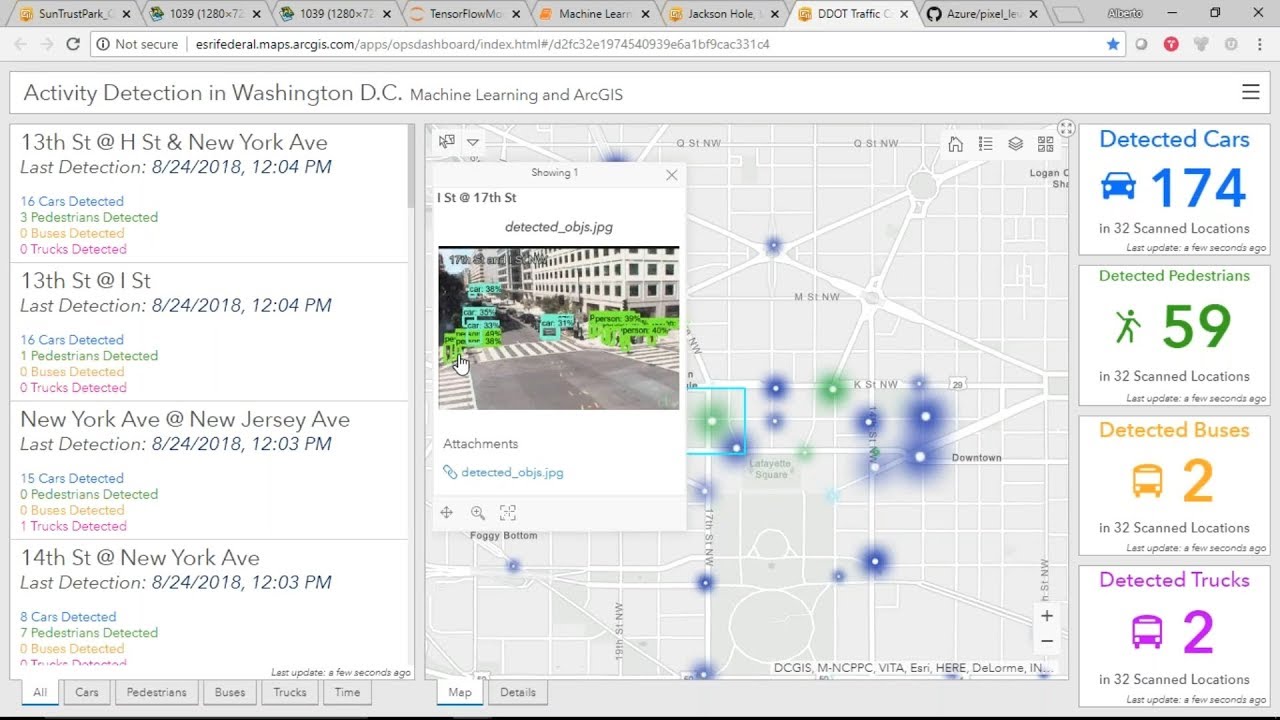
How Is Python Used in GIS Software?
Python’s integration with popular GIS software platforms has significantly expanded the capabilities of these tools. By leveraging Python, GIS professionals can automate complex workflows, create custom solutions, and enhance geospatial analysis.
Using Python in ArcGIS
One of the most prominent GIS platforms, ArcGIS, has fully embraced Python through the ArcPy module. ArcPy is a Python library that allows users to interact with the ArcGIS environment, automating a wide range of geospatial tasks that would otherwise require manual input.
Key Features of ArcPy in ArcGIS:
- Map Production and Automation: ArcPy enables the automation of map creation, saving time when dealing with multiple maps for different regions or datasets. GIS professionals can write scripts to update map layers, symbols, and labels automatically, and then export these maps in various formats such as PDF or PNG. This functionality is invaluable in large projects, such as urban planning, where updated maps are needed frequently.
- Geospatial Data Management: Managing large datasets can be cumbersome in ArcGIS without automation. ArcPy allows users to create and edit feature classes, shapefiles, and raster datasets programmatically. For instance, users can batch-process datasets, convert file formats, or update metadata across multiple layers, all through Python scripts.
- Spatial Analysis: ArcPy provides a comprehensive set of tools for spatial analysis, including proximity analysis, overlay analysis, and statistical analysis. With these tools, users can perform tasks like calculating the shortest path between locations, analyzing land use changes over time, or identifying areas at risk of natural disasters.
- Data Conversion and Integration: ArcPy allows for seamless data conversion between different formats, ensuring that data from various sources (e.g., satellite imagery, shapefiles, CSV files) can be integrated into a single GIS project. This makes ArcGIS a powerful hub for data from multiple platforms.
Example of ArcPy Script in ArcGIS:
In the above example, a script is written to automate the process of creating buffer zones around schools based on a specified distance. This is a typical task in urban planning and risk analysis, where GIS professionals may need to assess the impact of certain locations on their surroundings.
Using Python in QGIS
QGIS, an open-source GIS platform, also supports Python integration through its PyQGIS library. PyQGIS allows users to interact with the QGIS environment, offering flexibility for automating tasks and extending the platform’s functionality.
Key Features of PyQGIS in QGIS:
- Custom Plugins: One of the standout features of QGIS is its support for custom plugins written in Python. Users can develop plugins that add new tools or automate complex workflows. This means that if a specific functionality does not exist within QGIS, a developer can easily create it using Python.
- Automating Spatial Operations: Similar to ArcGIS, PyQGIS allows users to automate spatial operations such as geoprocessing, map rendering, and data manipulation. With Python, users can write scripts to handle repetitive tasks like clipping layers, reprojecting datasets, or calculating distances between features.
- Map Styling and Visualization: PyQGIS gives users control over map styling, allowing them to programmatically define colors, labels, and symbology for data layers. This is useful when producing large volumes of maps, ensuring consistent styling across all visual outputs.
- Data Import and Export: PyQGIS makes it easy to import and export data in various formats, including shapefiles, GeoTIFFs, and CSVs. Users can also integrate external APIs, such as OpenStreetMap, to enrich their GIS data with live information.
Example of PyQGIS Script in QGIS:
In this example, a Python script is used to load a shapefile into QGIS and add it to the current project. This type of scripting can save users a great deal of time, especially when dealing with multiple datasets or preparing data for spatial analysis.
Python’s Role in Extending GIS Capabilities
Both ArcGIS and QGIS are powerful GIS tools, but Python takes their capabilities to the next level by offering customization, automation, and advanced data analysis. Whether automating the creation of hundreds of maps, developing a custom plugin, or performing complex spatial analysis, Python ensures that GIS professionals can work more efficiently and effectively.

Python’s strength in the field of GIS lies in its rich ecosystem of libraries designed specifically for geospatial data manipulation, analysis, and visualization. These libraries make it easier to handle everything from raster and vector data to creating sophisticated maps and conducting spatial analysis.
GDAL (Geospatial Data Abstraction Library)
GDAL is a fundamental library in the world of GIS, widely used for working with raster and vector data formats. It supports a vast range of geospatial data formats, including GeoTIFF, Shapefile, KML, and JSON, making it an indispensable tool for geospatial data conversion and manipulation.
Key Features of GDAL:
- Data Conversion: One of GDAL’s most powerful features is its ability to convert data between different formats. For example, you can convert a shapefile into a GeoJSON format, which is commonly used in web applications.
- Raster Data Processing: GDAL excels at reading and writing raster data, such as satellite imagery or digital elevation models. It allows users to crop, resample, and reproject raster data efficiently.
- Geospatial Operations: GDAL includes tools for performing various geospatial operations, such as reprojecting coordinate systems, merging datasets, and clipping data to a region of interest.
Example Use of GDAL for Data Conversion:
This command converts a raster image from PNG format to GeoTIFF format, making it compatible with GIS software like ArcGIS and QGIS. GDAL’s command-line tools and Python bindings make it an extremely versatile library for handling geospatial data.
Shapely
Shapely is a library for geometric operations in Python, making it essential for working with vector data in GIS. It allows users to create and manipulate geometries such as points, lines, and polygons. These geometries are often used in spatial analysis, such as determining the distance between two points or finding the intersection of two shapes.
Key Features of Shapely:
- Geometric Operations: Shapely supports a wide range of geometric operations, including union, intersection, difference, and buffer operations. This makes it ideal for analyzing spatial relationships between different features.
- Geometric Validation: Shapely can validate geometries, ensuring that they are well-formed before being used in GIS analysis.
- Integration: Shapely can be used alongside other libraries like GeoPandas and GDAL to provide a full-featured geospatial analysis toolkit.
Example Use of Shapely for Buffering:
In this example, a point is created using Shapely, and a buffer of 100 meters is generated around the point. This is useful in spatial analysis where zones of influence, such as around schools or rivers, need to be created.
GeoPandas
GeoPandas extends the popular Pandas library to handle spatial data. It allows users to work with geospatial data in DataFrame format, making it easier to manipulate, analyze, and visualize vector data such as shapefiles.
Key Features of GeoPandas:
- Spatial Data in DataFrames: GeoPandas allows users to treat spatial data as DataFrames, similar to how Pandas works with tabular data. This makes it easy to apply familiar Pandas operations, like filtering and grouping, to geospatial datasets.
- Handling Shapefiles: GeoPandas can read and write shapefiles, making it ideal for working with vector data in GIS projects.
- Integration with Matplotlib: GeoPandas integrates seamlessly with Matplotlib, allowing users to visualize geospatial data directly from a DataFrame.
Example Use of GeoPandas for Loading Shapefiles:
In this example, GeoPandas is used to load a shapefile into a GeoDataFrame. The data can then be analyzed, filtered, and visualized easily, making GeoPandas a powerful tool for working with vector data in Python.
Folium
Folium is a powerful Python library for creating interactive maps using Leaflet.js. It allows users to visualize GIS data in web-based applications by integrating with Leaflet, a popular JavaScript mapping library. Folium is particularly useful for creating dynamic, interactive maps that can be shared and embedded in websites.
Key Features of Folium:
- Interactive Maps: Folium makes it easy to create interactive maps with features like zooming, panning, and adding markers.
- Layer Control: Users can add multiple layers to a map, such as point layers, polygon layers, or tile layers (like OpenStreetMap).
- Popups and Tooltips: Folium allows for the addition of popups and tooltips to map features, making maps more informative and user-friendly.
Example Use of Folium for Creating a Map:
In this example, a map centered on San Francisco is created, with a marker added to the location. The map is then saved as an HTML file, which can be opened in any browser, making it easy to share interactive maps online.
Rasterio
Rasterio is a Python library for working with raster data, such as satellite imagery and aerial photographs. It provides a straightforward interface for reading and writing raster datasets and includes tools for processing and analyzing this type of data.
Key Features of Rasterio:
- Reading and Writing Raster Data: Rasterio makes it easy to open, read, and write raster data in various formats like GeoTIFF and JPEG2000.
- Metadata Handling: Rasterio allows users to access and modify metadata for raster datasets, such as projection information and geospatial extents.
- Advanced Raster Analysis: Users can apply operations such as resampling, reprojecting, and merging rasters, making Rasterio ideal for remote sensing and environmental applications.
Example Use of Rasterio for Reading a Raster File:
This example demonstrates how to open a raster file using Rasterio and read the first band of the image. Such operations are common when working with satellite imagery for land cover classification or environmental monitoring.
Summary of Key Python Libraries for GIS
| Library | Primary Use | Key Features |
|---|---|---|
| GDAL | Data conversion and raster handling | Data conversion, raster operations, geospatial formats |
| Shapely | Geometric operations | Geometric manipulation, spatial relationships |
| GeoPandas | Vector data in DataFrames | Handling shapefiles, spatial data operations, integration with Pandas |
| Folium | Interactive map visualization | Interactive maps, popups, tooltips, web-based sharing |
| Rasterio | Raster data processing | Reading/writing raster data, advanced raster analysis |
These libraries form the backbone of Python’s role in GIS, each contributing to different aspects of geospatial data handling and analysis. By combining these tools, GIS professionals can efficiently manage, analyze, and visualize both raster and vector data, leading to more accurate insights and more effective decision-making.