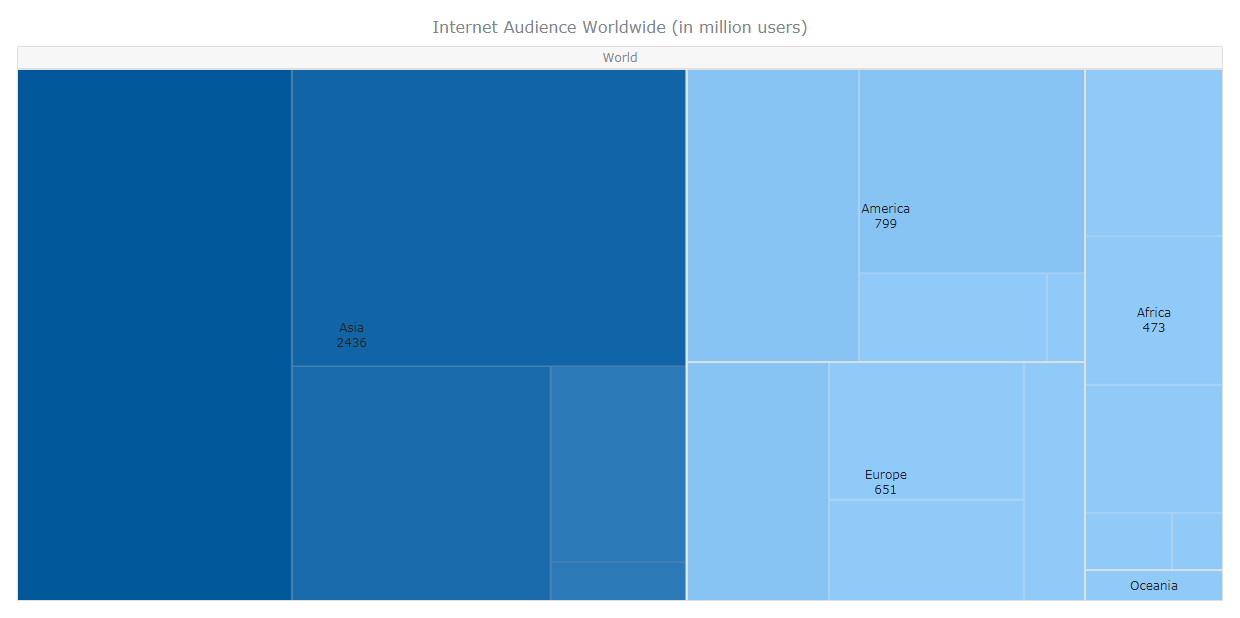Peering into Data Layers: The Clarity of Treemap Charts
Seeing Proportions Within Intricate Datasets
In the ever-shifting world of visualizing information, selecting the correct chart is key to getting your point across. Among the many choices, the treemap chart stands out as a strong contender for showing how different parts of a whole relate to each other within complex data structures. But when does this specific visual tool truly shine? When should you opt for a treemap instead of, say, a circular chart or a stacked column chart? Let’s explore the details and discover the situations where treemaps prove most valuable.
Picture this: you’re examining the sales figures for a company that operates globally. Your data is organized by large geographical areas, then by the individual countries within those areas, and finally by the types of products sold in each country. Displaying this data with multiple layers can be tricky. A simple column chart might become too crowded with so many categories, and a circular chart would quickly become a confusing mess with more than just a few segments. This is precisely where the treemap comes into its own, offering a visually straightforward way to represent this kind of layered information.
The cleverness of a treemap lies in its use of rectangles nested within each other. The size of each rectangle directly reflects the proportion of the data it represents. Larger rectangles mean larger values, while smaller ones indicate smaller contributions. The way the rectangles are nested shows the hierarchical structure. For example, the largest rectangle could represent the total sales, and inside it, smaller rectangles would show the sales for each major geographical area. Within each area’s rectangle, you’d find even smaller rectangles for the individual countries, and so on. This visual layering allows viewers to quickly understand the relative importance of different categories at various levels of the data.
Think of it as looking at a map of the world, then zooming in on a continent, then a specific nation, and finally a particular region within that nation. The treemap offers a similar visual journey through your data, allowing people to grasp the overall picture while still being able to zoom in and compare the contributions of individual components.
Revealing Market Presence and Investment Spreads
Understanding Relative Significance
Beyond just looking at sales, treemaps are also very useful when you need to understand the share of a market held by different players. Imagine analyzing the market share of various companies in a specific industry. A treemap can clearly show who the big players are (represented by large rectangles) and who the smaller ones are (smaller rectangles). This visual representation allows for a quick understanding of the competitive environment and the relative strength of different organizations.
Similarly, in the world of finance, treemaps can be effectively used to visualize how an investment portfolio is spread across different asset types. Each rectangle could represent a different type of investment, and its size would correspond to the proportion of the total investment allocated to that type. This visual approach provides an immediate understanding of how diversified the portfolio is and whether any particular asset type dominates the investment strategy. It’s a much more intuitive way to grasp this information than simply looking at a table of numbers.
Imagine you’re an investment advisor showing your client how their money is allocated. A treemap can instantly convey the balance and distribution of investments across different sectors, regions, or asset classes. This visual clarity can build trust and make things easier for clients to understand. It transforms a potentially complex set of data into an easily understandable visual story.
Furthermore, treemaps can be powerful for spotting areas of concentration or potential imbalances. If one rectangle in your market share analysis is much larger than the others, it might suggest a monopoly or a very dominant player. Conversely, in an investment portfolio treemap, a very large rectangle representing a single asset class might indicate a lack of diversification and potentially higher risk. These visual cues can lead to further investigation and better strategic decisions.
Showing Resource Distribution and Stock Levels
Optimizing Allocation and Inventory Management
The usefulness of treemaps goes beyond just finance and sales figures. They can be really effective in showing how resources are distributed within an organization. Imagine tracking how budget is allocated across different departments or project teams. A treemap can clearly show where the money is going, highlighting which areas receive the most and which receive less. This visual representation can help identify potential imbalances or areas where resources might need to be adjusted.
Consider a situation where a company is trying to make its technology spending more efficient. A treemap could show how the budget is divided among different IT components, such as hardware, software, cloud services, and staff. The size of each rectangle would represent the portion of the total IT budget allocated to that component. This visual breakdown can help identify areas of high spending and potential opportunities to save money. It provides a clear and concise overview that can help in making informed decisions.
Moreover, treemaps can be valuable for understanding inventory levels. Imagine a retail business with many different product categories and subcategories. A treemap can show the value of the inventory held within each category. Larger rectangles would represent product categories with a higher value of stock, while smaller ones would represent those with lower value. This visual representation can help identify slow-moving items or areas where too much capital is tied up, leading to better inventory management strategies.
Think about a warehouse manager trying to understand how stock is distributed across different product lines. A treemap can provide a quick visual overview of which product categories make up the largest portion of the inventory. This information can be crucial for making the best use of warehouse space, managing stock levels effectively, and making smart purchasing decisions. The visual clarity of a treemap makes it easy to spot trends and outliers that might be missed in a table of numbers.
Pinpointing Performance Drivers and Problem Areas
Identifying Key Contributors and Bottlenecks
Treemaps can also be powerful tools for analyzing performance. Consider a website analytics scenario where you want to understand where your website visitors are coming from. A treemap can show the different sources of traffic (e.g., search engines, direct visits, social media, other websites) and how much each contributes to the total number of visits. The size of each rectangle would represent the volume of traffic from that source, allowing for a quick identification of the main drivers of website traffic.
Imagine a marketing team trying to figure out which of their marketing campaigns are most effective. A treemap could show the number of leads generated by each campaign, with the size of each rectangle representing the number of leads. This visual comparison allows the team to quickly see which campaigns are performing best and allocate their resources accordingly. It provides a clear and intuitive way to assess campaign performance and make decisions based on data.
Furthermore, treemaps can be used to identify problem areas or bottlenecks in a process. For example, in a manufacturing process, a treemap could show the different stages of production and the time spent at each stage. A large rectangle representing a particular stage might indicate a bottleneck that is slowing down the overall production. This visual identification of problem areas can then lead to focused efforts to improve efficiency.
Think about a customer support team analyzing the reasons why customers are complaining. A treemap could categorize the complaints by type (e.g., issues with the product, problems with billing, delays in shipping) and show how often each type of complaint occurs. A large rectangle representing a specific complaint type would indicate a significant problem area that needs attention. This visual representation makes it easy to prioritize issues and allocate resources effectively to improve customer satisfaction.
When Treemaps Excel (and When They Might Not)
Choosing the Right Visual for Your Data
So, to summarize, treemaps are particularly good when you have data organized in a hierarchy and you want to understand how the different levels relate to the whole in terms of proportion. They are excellent at showing part-to-whole relationships across multiple levels, making them ideal for analyzing sales breakdowns, market share, investment spreads, resource distribution, stock levels, performance drivers, and problem areas. They offer a way to show a lot of categories and subcategories in a compact space without becoming as cluttered as a circular chart might.
However, it’s important to remember that treemaps aren’t always the best choice. If your data doesn’t have a hierarchical structure, or if you’re more interested in comparing exact values rather than proportions, other chart types like column charts or line charts might be more appropriate. Also, while treemaps effectively show proportions through area, it can sometimes be difficult to accurately compare the sizes of rectangles that aren’t right next to each other or have different shapes. Precise numerical values aren’t as easily seen as they would be in a table or a column chart with labeled axes.
Another thing to consider is how complex your hierarchy is. While treemaps can handle multiple levels, too many nested levels or a very deep hierarchy can make the visual hard to understand. In such cases, simplifying the data or looking at other ways to visualize it might be necessary. The key is to always think about who you’re showing the data to and what specific insights you want them to gain when choosing a chart type. A well-designed treemap can be very powerful, but like any tool, it works best when used correctly.
Ultimately, deciding when to use a treemap comes down to the nature of your data and the questions you’re trying to answer. If you have hierarchical data and want to emphasize the relative sizes of its components, the treemap is a strong option. Just remember to keep it clean, well-labeled, and focused on the main points you want to communicate. When used thoughtfully, the treemap can be a valuable addition to your data visualization toolkit, offering a unique and insightful view of complex datasets.
Frequently Asked Questions (FAQ)
Your Questions About Treemaps Answered!
Alright, let’s address some of those questions you might have about treemaps. It’s natural to wonder if a collection of nested rectangles is really the best way to look at your data. The answer is: sometimes, it definitely is!
Q: Can I use a treemap for data that isn’t hierarchical?
Well, you *could* try, but it would be like using a screwdriver to hammer a nail — technically possible, but certainly not the most efficient or logical way to do it. Treemaps are specifically designed to visualize hierarchical structures. If your data doesn’t have this kind of built-in hierarchy, you’d be better off using other chart types like column charts or circular charts (if you have a small number of categories, and please, use them sparingly!). Trying to force non-hierarchical data into a treemap will likely result in a confusing and less informative visual. Take my word for it, your audience will appreciate it.
Q: How many levels of hierarchy can a treemap effectively display?
That’s a bit like asking how many ingredients you can realistically put in a single sandwich before it becomes more of a leaning tower of food. While treemaps *can* handle multiple levels of hierarchy, going beyond two or three levels can often make the visualization look cluttered and hard to understand. The rectangles become too small, and the labels can overlap, which defeats the purpose of clear communication. For very deep hierarchies, think about breaking down the visualization into several treemaps or using interactive features that allow users to explore the data level by level.
Q: Are treemaps better than circular charts?
Ah, the classic debate of circular charts versus treemaps! It’s less about one being inherently superior and more about choosing the right tool for the job. For showing the proportions of a small number of categories (think less than five or six), a circular chart can be easy to grasp at a glance. However, as the number of categories grows, circular charts become increasingly difficult to read because the slices become too small, and it’s hard to compare angles accurately. This is where treemaps really shine. They can handle a much larger number of categories and subcategories while still providing a clear visual representation of their relative sizes through area. So, the short answer is: for a few categories, maybe a circular chart; for more complex proportional data, the treemap is generally the better choice. Plus, let’s be honest, sometimes all those slices just make you think about pizza.

Visualizing Hierarchical Data With A Javascript Treemap Chart

How To Create A Treemap Chart Visualization In Reveal

Treemap Chart How To Create And Customize It Using Javascript

Treemap Chart In Tableau Carterrobina

The Pros And Cons Of Treemap Charts