Geographic Information Systems (GIS) are essential tools used across various industries to manage, analyze, and visualize spatial data. GIS can integrate multiple data sources, allowing for better decision-making and problem-solving in both public and private sectors. Whether used by urban planners to design smarter cities or environmentalists tracking climate change, the core functionality of GIS revolves around five essential functions.
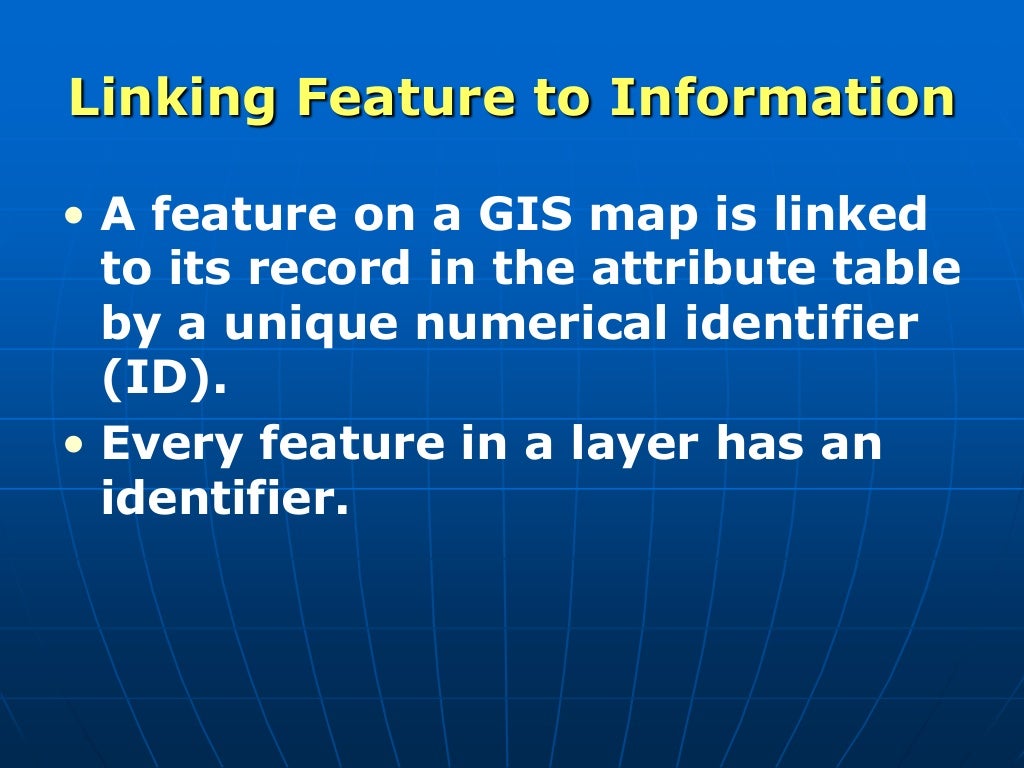
What Is GIS and Why Is It Important?
What Is GIS?
At its core, GIS (Geographic Information System) is a system designed to capture, store, manipulate, analyze, manage, and present spatial or geographic data. It combines hardware, software, and data for capturing, managing, analyzing, and displaying geographically referenced information. By linking data to a map, GIS helps users visualize, question, analyze, and interpret data to understand relationships, patterns, and trends.
GIS is used in a wide range of industries such as urban planning, agriculture, disaster management, natural resource management, and transportation logistics. Whether it’s tracking wildlife migration or managing the logistics of a fleet of trucks, GIS helps in analyzing spatial relationships to optimize decision-making.
Why GIS Is Important
GIS is not just a mapping tool; it serves as a powerful analytical engine that supports decision-making. For example, local governments use GIS to manage zoning, land use, and public services. Environmental agencies utilize it to monitor deforestation and track endangered species. Public health departments map out disease outbreaks and track the spread of pandemics, providing crucial data for mitigating health risks.
Moreover, GIS allows for the integration of multiple datasets such as satellite imagery, population data, and climate models to offer a more comprehensive picture of the world. This makes it a crucial tool for industries needing detailed spatial analysis.
Examples of GIS in Everyday Use
- Transportation: Navigation apps like Google Maps use GIS to provide directions, estimate travel times, and identify traffic congestion in real time.
- Environmental Protection: Organizations such as the World Wildlife Fund (WWF) use GIS to monitor wildlife habitats and track changes in the environment.
- Public Health: GIS was heavily used during the COVID-19 pandemic to track infection rates, map out vaccination sites, and identify health disparities in different regions.
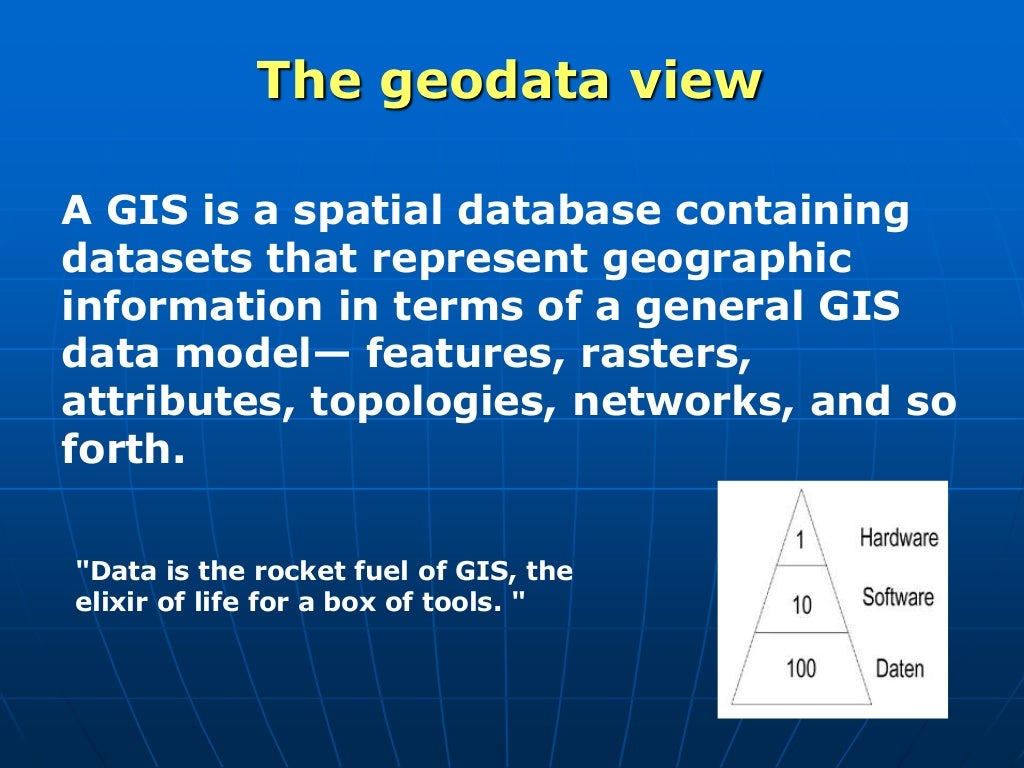
Overview of the 5 Key Functions of GIS
GIS has five primary functions that allow users to handle spatial data efficiently and comprehensively. These functions are essential in transforming raw data into valuable insights. Here is a quick overview of What Are the 5 Functions of GIS:
- Data Capture and Input
- Data Storage and Management
- Data Manipulation and Analysis
- Data Visualization and Mapping
- Data Query and Reporting
Each of these functions serves a unique purpose in the workflow of geographic data processing.
Function 1: Data Capture and Input
What is Data Capture in GIS?
Data capture in GIS refers to the process of collecting and converting information into a digital format that can be used by GIS software. This step is fundamental because the quality of the captured data determines the accuracy and reliability of the resulting analysis and visualizations.
Data can come from a wide variety of sources, including remote sensing (satellite images, aerial photography), GPS systems, and field surveys. The process of data input involves converting raw geographic data into digital form, ready for manipulation, analysis, and storage.
Types of Data Capture
- Direct Data Capture: This involves collecting data directly from a source. For instance, GPS devices are used to capture coordinates of specific locations in real-time, while remote sensing can gather vast amounts of environmental data from satellites.Examples:
- Satellite imagery used to map deforestation.
- GPS used in wildlife tracking to understand migration patterns.
- Indirect Data Capture: This involves converting existing paper maps, historical data, or non-digital records into digital formats through methods like scanning and digitizing.Examples:
- Old topographic maps being scanned and digitized for use in modern urban planning.
- Converting hand-drawn maps into digital layers for environmental research.
Tools and Techniques for Data Capture
Several tools are used to capture spatial data in GIS, ranging from high-tech satellites to everyday mobile phones. Here’s a look at some key tools and techniques:
- GPS (Global Positioning System): Used in navigation, surveying, and mapping. For example, GPS technology is used to map natural resources, track animal movements, or monitor the development of construction projects.
- Remote Sensing: Satellites and drones collect imagery over large areas. Remote sensing is vital in tracking environmental changes, from glacier melting to the spread of urban areas.
- Digitizing: This method converts analog maps into digital formats. It involves tracing the features of a physical map to create vector layers in GIS software.
- Mobile GIS Applications: Today, anyone with a smartphone can contribute to GIS data collection using mobile apps that allow users to collect spatial data on the go. This has proven particularly useful in citizen science projects.
How Data Input Works in GIS
Once the data is captured, it needs to be inputted into the GIS system. This step includes formatting the data to ensure it is compatible with the GIS software. Geographic data is typically represented in two formats:
- Vector Data: Data represented as points, lines, or polygons. For example, a point can represent a city, a line can represent a river, and a polygon can represent the boundary of a park.
- Raster Data: Data represented as a grid of pixels, with each pixel containing a value that represents the attribute of that area. Raster data is often used for continuous data like elevation, temperature, or satellite images.
Data input ensures that all the layers of information—whether vector or raster—are organized correctly within the GIS platform.
Function 2: Data Storage and Management
Why Is Data Management Important in GIS?
Once spatial data has been captured and inputted into a GIS system, it needs to be efficiently stored and managed. GIS deals with massive amounts of data, and without proper storage systems, handling this data would become cumbersome. The ability to organize and retrieve data quickly is critical to performing timely analyses and generating reliable results.
Effective data management ensures that the information stored in a GIS is organized, accessible, and up-to-date. Whether it’s real-time traffic information, satellite imagery, or detailed population statistics, the system must be able to store the data while allowing for easy access and modification.
In addition to simple storage, GIS systems also need to address data integrity and security. Ensuring data remains accurate, consistent, and secure is vital for applications ranging from urban planning to disaster management.
Methods of Data Storage in GIS
GIS stores data in structured formats within databases, enabling users to manage both spatial and attribute data efficiently. There are two primary methods for GIS data storage:
- Database Management Systems (DBMS):
- A DBMS is essential for organizing large datasets and keeping them accessible. GIS can integrate with popular DBMS like PostgreSQL, Oracle, and MySQL to store vast quantities of spatial data in an organized manner.
- A DBMS ensures that data can be retrieved and processed efficiently, regardless of the size of the dataset. For example, large-scale national GIS projects—like tracking water bodies or national parks—rely on robust database management to function effectively.
- Geospatial Databases:
- A geospatial database specifically manages spatial data. Popular GIS software like Esri ArcGIS and QGIS use geospatial databases to store both spatial and non-spatial data (attribute data). For example, a GIS map showing roads will also have attribute data (length, type of road, traffic density) stored in a geospatial database.
- Types of Geospatial Data Storage:
- Vector Databases store data as points, lines, and polygons. Examples include road networks, property boundaries, and utilities.
- Raster Databases store data as pixels, used mainly for satellite imagery or elevation models.
Challenges in GIS Data Management
Managing large quantities of spatial data is not without its challenges. Here are some common issues faced in GIS data storage and management:
- Data Accuracy: Ensuring that the data stored in GIS systems is accurate and up-to-date is critical, especially in fields like environmental management and disaster response. Outdated or incorrect data can lead to poor decision-making.
- Data Redundancy: When multiple copies of the same dataset exist within the system, this can lead to confusion and inefficiencies. Proper data management protocols are necessary to prevent redundancy and ensure the accuracy of the data.
- Data Security: Sensitive geographic data—such as military maps, infrastructure plans, or personal information tied to location—requires robust security measures to prevent unauthorized access or misuse.
- Handling Large Datasets: With advancements in technology, GIS now deals with enormous datasets, especially in fields like climate modeling, urban planning, and global logistics. Efficient storage systems must be in place to handle these large datasets without sacrificing performance.
Case Study: GIS in Urban Planning
In urban planning, cities like New York use GIS to manage everything from building permits to real-time traffic data. This massive amount of information is stored in sophisticated databases, allowing city planners to access relevant data instantly when making decisions about infrastructure improvements, zoning, and public transport. The use of well-structured databases also ensures that city-wide data can be shared across different departments without loss of accuracy or redundancy.
Data storage and management play a pivotal role in GIS functionality. Without organized storage, the vast amounts of spatial data collected would be impossible to analyze and use effectively. GIS ensures that data is stored systematically so it can be easily accessed, manipulated, and analyzed to meet the demands of users.

Function 3: Data Manipulation and Analysis
What Is Data Manipulation in GIS?
Data manipulation in GIS refers to the process of transforming raw spatial data into a format that can be analyzed. This step is essential for extracting meaningful insights from the data and answering specific geographic or spatial questions. Without data manipulation, spatial data would remain in its raw form, limiting its utility.
For example, raw GPS coordinates provide location data, but GIS manipulation can transform these coordinates into actionable information—like identifying the nearest hospital to an accident site or determining the most efficient delivery route in a logistics network.
GIS systems offer a variety of data manipulation tools to filter, process, and clean data for further analysis. This includes converting data from different formats (e.g., raster to vector), combining multiple datasets, or performing calculations such as distance measurements or area calculations.
Analytical Tools in GIS
GIS analysis goes beyond data visualization; it provides powerful tools for spatial analysis, which helps uncover patterns, relationships, and trends that are otherwise invisible. The analysis function enables users to generate insights from spatial datasets and answer complex questions.
Here are some key analytical techniques used in GIS:
- Spatial Analysis:
- What It Does: Spatial analysis involves evaluating spatial relationships between different geographic features. For example, GIS can analyze the distribution of schools in relation to population density to identify areas that are underserved.
- Real-World Application: In disaster management, spatial analysis is used to determine high-risk areas for natural disasters like floods or earthquakes. By analyzing geographic features such as rivers, slopes, and soil types, GIS can identify vulnerable areas and help authorities plan evacuations or build protective infrastructure.
- Buffering:
- What It Does: Buffering is a GIS technique used to create a zone around a map feature—such as a point, line, or polygon. For instance, a buffer around a river could help identify areas within a certain distance that might be prone to flooding.
- Real-World Application: Environmental planners often use buffering to determine how far developments need to be from protected areas like wetlands or rivers to avoid ecological disruption.
- Overlay Analysis:
- What It Does: Overlaying is a technique where multiple layers of data are superimposed to examine relationships between them. For example, land-use maps can be overlaid with population density maps to find the best locations for new parks or public facilities.
- Real-World Application: In urban planning, overlay analysis is used to compare existing infrastructure (roads, utilities) with proposed development projects to ensure compatibility and sustainability.
- Querying:
- What It Does: A query in GIS allows users to retrieve specific data based on set criteria. Users can search for data points that meet certain conditions, such as finding all schools within a 5 km radius of a particular neighborhood.
- Real-World Application: Law enforcement agencies often use querying to map crime hotspots in a city by analyzing incident reports. This allows them to deploy resources more effectively to high-crime areas.
Examples of Data Analysis in GIS
Data analysis is where the real power of GIS is demonstrated. By combining different types of data and applying analytical techniques, GIS can provide solutions to complex spatial problems.
- Disaster Management:
- Flood Risk Analysis: GIS is used to analyze topographic data, rainfall patterns, and river data to predict areas at high risk of flooding. By integrating real-time weather data and historical flood records, authorities can forecast potential disaster zones and prepare evacuation plans accordingly.
- Urban Planning:
- Traffic Management: Cities use GIS to study traffic patterns and identify congestion points. For instance, by analyzing traffic flow data, planners can redesign road networks or adjust traffic signals to reduce congestion during peak hours.
- Environmental Protection:
- Wildlife Conservation: GIS is extensively used to track animal migration routes and map out biodiversity hotspots. Conservationists can analyze the impact of human activities on wildlife habitats and make informed decisions about where to implement protective measures.
Benefits of Data Analysis in GIS
- Improved Decision-Making: By providing a visual representation of data and analyzing spatial relationships, GIS helps organizations make better decisions. Whether it’s deciding where to build new infrastructure or how to protect the environment, GIS delivers actionable insights.
- Enhanced Efficiency: GIS automates many aspects of data manipulation and analysis, reducing the time and effort needed to produce meaningful results. Complex analyses that would take days or weeks using manual methods can be performed in a matter of minutes.
- Identification of Patterns and Trends: GIS can reveal spatial patterns that are not immediately apparent in tabular data. This ability to uncover hidden relationships is especially valuable in fields like public health, where GIS is used to track the spread of diseases or locate underserved populations.
Case Study: GIS for Disease Tracking
During the COVID-19 pandemic, public health agencies around the world used GIS to track the spread of the virus. By mapping out hotspots and visualizing case data, health authorities could predict which regions were most at risk and allocate resources like testing centers and vaccination sites accordingly. In some cases, real-time data analysis helped prevent outbreaks by identifying transmission patterns early.
GIS’s data manipulation and analysis capabilities are perhaps its most powerful functions, allowing users to convert raw data into insightful, actionable information. By applying various analytical techniques, GIS transforms static maps into dynamic tools for decision-making in industries ranging from urban planning to disaster response.
Function 4: Data Visualization and Mapping
What is Data Visualization in GIS?
Data visualization is one of the most powerful features of GIS. It involves transforming raw geographic data into visual formats such as maps, graphs, and charts. This function allows users to see patterns, relationships, and trends that might not be immediately obvious from tables or raw data sets.
GIS maps are not just static images; they are interactive and dynamic. Users can zoom in and out, view different layers of data, and manipulate the map to display exactly the information they need. This makes GIS a crucial tool for decision-makers across various fields, from urban planning to environmental management, because it turns complex data into easily understandable visuals.
Types of GIS Visualizations
GIS can generate several types of visualizations depending on the kind of data and the needs of the user. Here are the most common types:
- Thematic Maps:
- What They Do: Thematic maps focus on specific themes or data sets, such as population density, climate data, or income levels. These maps help users quickly identify patterns related to specific issues.
- Example: A thematic map of population density can show which urban areas are overcrowded and where infrastructure investments should be targeted.
- Choropleth Maps:
- What They Do: Choropleth maps use different colors or shading to represent data. This is often used to display statistical variables like voting patterns, pollution levels, or disease outbreaks.
- Example: During the COVID-19 pandemic, choropleth maps were widely used to show infection rates across regions, with darker colors indicating higher numbers of cases.
- Heat Maps:
- What They Do: Heat maps show the intensity of data points, using color gradients to display areas with high or low concentrations of a specific variable.
- Example: Heat maps are often used by law enforcement agencies to identify crime hotspots in a city or by marketing departments to see where consumer interest is highest.
- 3D Visualizations:
- What They Do: GIS can also produce three-dimensional visualizations, which are particularly useful for representing topography, elevation, and architectural designs.
- Example: Urban planners use 3D GIS visualizations to model how new buildings will affect the city skyline or to analyze flood risks in areas with varied elevations.
- Interactive Web Maps:
- What They Do: Interactive maps allow users to explore spatial data in real-time by zooming in and out, adding or removing layers, or even querying specific areas of the map.
- Example: Google Maps is a classic example of an interactive web map, allowing users to search for specific locations, get directions, and explore points of interest.
Importance of Cartography in GIS
Cartography, or the art and science of map-making, plays a crucial role in GIS data visualization. While GIS systems automate much of the cartographic process, the principles of effective map design still apply. A well-designed map not only looks good but also communicates information clearly and accurately.
Key elements of good cartography in GIS include:
- Legend: Every GIS map should include a clear legend that explains what the different symbols, colors, or shades represent.
- Scale: Maps must have an appropriate scale to convey accurate distances and areas. For example, a map showing a city’s road network should include a scale bar to help users understand the distances between different locations.
- Symbology: The choice of symbols and colors is important for ensuring that maps are easy to read. For instance, red might be used to show danger or high risk, while green could represent safe or low-risk areas.
Examples of GIS Data Visualization
- Public Health:
- Disease Mapping: GIS has been extensively used to visualize the spread of diseases such as malaria or COVID-19. By mapping out infection rates and identifying hotspots, public health officials can respond more effectively.
- Environmental Monitoring:
- Wildlife Tracking: Conservationists use GIS to map wildlife migration routes and analyze changes in habitat over time. This helps in identifying critical areas that need protection or where human activities need to be regulated.
- Urban Development:
- Infrastructure Planning: City planners use GIS visualizations to map out roads, water supplies, and other critical infrastructure. By layering different data sets—such as population density and existing infrastructure—GIS helps planners make informed decisions about where to build new facilities.
The Power of Data Visualization in GIS
The ability to visualize data is critical for making complex geographic data more accessible and actionable. Through maps, charts, and graphs, GIS allows users to see trends and relationships that might not be immediately obvious in raw datasets. This is especially important in industries where quick decision-making is essential.
Benefits of GIS Data Visualization:
- Enhanced Communication: GIS maps and visualizations are easy to understand, even for non-experts. This makes them a powerful tool for presenting complex data to stakeholders, policymakers, or the public.
- Better Decision-Making: By visualizing data, decision-makers can more easily identify trends, risks, and opportunities. For instance, a well-designed GIS map showing flood-prone areas can help city officials plan evacuation routes or infrastructure upgrades.
- Efficient Analysis: Visualizing data allows users to identify patterns or trends faster than they would be able to by analyzing tables or raw data alone.
Case Study: GIS in Environmental Protection
In Brazil’s Amazon rainforest, GIS is being used to monitor deforestation in real-time. By analyzing satellite imagery, environmentalists can create maps that show areas of illegal logging activity. These visualizations help authorities take immediate action to stop deforestation and protect the region’s biodiversity. The visual nature of GIS makes it easier to communicate the scale of the problem to both government officials and the public, increasing awareness and promoting faster interventions.
GIS data visualization and mapping allow users to turn complex geographic data into clear, actionable insights. Whether it’s used in environmental monitoring, urban planning, or public health, data visualization is a crucial function of GIS that helps decision-makers see the bigger picture.
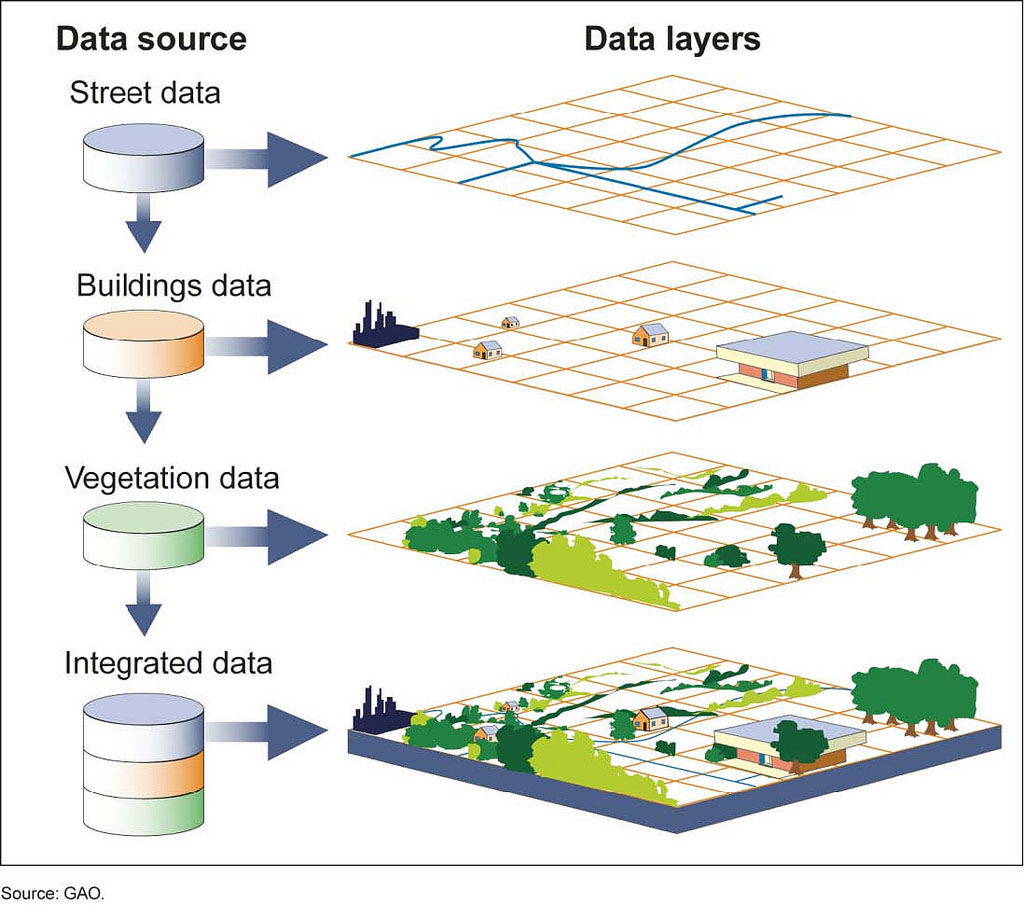
Function 5: Data Query and Reporting
What is Data Query in GIS?
Data query in GIS refers to the process of retrieving specific information from a large dataset based on defined criteria. By using queries, users can filter geographic data to find relevant subsets without having to manually sort through entire datasets. This makes it a powerful tool for efficiently locating specific information within a vast amount of spatial data.
For example, if a city planner wants to find all schools within a 10-kilometer radius of a new residential development, they can use a GIS query to filter the data and instantly return the relevant results. Data querying allows users to quickly locate important spatial features and attribute information, providing key insights that drive decision-making.
There are two main types of queries in GIS:
- Attribute Query: Filters data based on non-spatial information (e.g., finding all buildings with more than five floors).
- Spatial Query: Filters data based on spatial relationships (e.g., finding all parks within 5 km of a specific neighborhood).
The Role of Querying in Decision-Making
Queries play a vital role in GIS decision-making by allowing users to ask specific questions about the data and receive immediate answers. In many industries, this capability improves the speed and accuracy of decisions. Here’s how querying benefits different sectors:
- Urban Planning:
- City planners can use queries to find land parcels that meet specific criteria, such as available space, zoning regulations, and proximity to public transportation.
- Example: A query could help identify vacant lots in a densely populated urban area where new public parks could be built.
- Environmental Management:
- Conservationists can query environmental data to locate regions with endangered species or ecosystems that require protection.
- Example: A query might extract all forested areas within a 50-mile radius that fall under protected conservation laws.
- Public Health:
- Public health officials can use spatial queries to track the spread of diseases, locate health facilities, or identify regions lacking healthcare access.
- Example: A query might find all hospitals within a 10-mile radius of a disease outbreak to optimize resource allocation during a pandemic.
SQL and GIS Queries
Structured Query Language (SQL) is widely used for querying in GIS systems. It allows users to filter, group, and extract specific subsets of spatial and attribute data. SQL makes it possible to ask complex questions about the data, such as:
- Example 1: “Show all residential buildings with more than 10 floors located within 2 kilometers of a metro station.”
- Example 2: “Find all rivers longer than 50 kilometers that intersect national park boundaries.”
By using SQL, GIS users can set up custom queries that refine the data to meet specific needs. This flexibility allows organizations to find precise answers to their spatial problems.
Reporting with GIS
In addition to querying, GIS has robust reporting features that allow users to present their findings in clear and actionable formats. These reports can be tailored to different audiences, whether they are technical experts or non-specialists. GIS-generated reports often include maps, charts, tables, and statistics, providing a holistic view of the queried data.
Types of GIS Reports:
- Map-Based Reports: Visual maps with highlighted query results are the most common type of report, used to present geographic information clearly and concisely.
- Statistical Reports: These reports break down the numerical data associated with spatial features, offering summaries like population counts, areas affected by natural disasters, or the number of structures in a given zone.
- Dashboard Reporting: Modern GIS tools often include interactive dashboards that allow users to manipulate data in real-time, visualize queries on a map, and generate updated reports instantly. These dashboards are used for monitoring live data streams such as weather changes or traffic patterns.
Examples of GIS Data Query and Reporting
- Disaster Response:
- Query: During a hurricane, emergency responders might use GIS to query all critical infrastructure (hospitals, fire stations, etc.) located within the projected path of the storm. This allows them to prioritize resource deployment.
- Reporting: A GIS report might include a map of these critical infrastructures, alongside statistics about the number of people at risk in the affected area.
- Retail Business:
- Query: A retail business might query customer demographic data to find the best locations for opening new stores, based on population density, income levels, and proximity to competitors.
- Reporting: The final GIS report would include maps showing optimal store locations, along with charts detailing the demographic breakdown of each potential site.
- Environmental Conservation:
- Query: Conservationists can use GIS to query protected areas that overlap with regions of high biodiversity, helping them focus their efforts on key areas.
- Reporting: A GIS report might include a map showing the overlap between protected areas and biodiversity hotspots, as well as statistics on species diversity within those regions.
Benefits of Data Query and Reporting in GIS
- Precision and Efficiency: Queries allow users to retrieve exactly the data they need, reducing the time and effort required to sift through large datasets.
- Customizable Reporting: GIS reports can be customized to meet the needs of different stakeholders, ensuring that the right information is communicated clearly and effectively.
- Enhanced Decision-Making: GIS reporting presents data in a way that is easy to interpret, making it easier for decision-makers to act on the information.
Case Study: GIS in Agriculture
In precision farming, farmers use GIS to query data on soil types, crop yields, and weather patterns. This allows them to make informed decisions about irrigation, planting schedules, and fertilizer application. By generating detailed reports, farmers can optimize crop yields while reducing waste. For example, a query might help a farmer identify which areas of a field are underperforming and need more attention, while a report could provide an overview of crop performance across the entire farm.
GIS data query and reporting enable users to extract valuable insights from large datasets and present the results in clear, actionable formats. Whether used in disaster management, public health, or business, these functions are essential for making data-driven decisions.